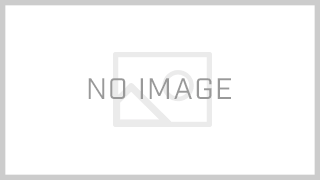In Excel, rounding numbers is often essential for financial calculations, pricing, or standardizing data. While functions like ROUND and ROUNDUP round numbers to a specific number of decimal places, sometimes you need to round to the nearest multiple—such as 5, 10, or 100.
That’s where the MROUND function comes in.
🔍 What is the MROUND Function?
The MROUND function rounds a number to the nearest specified multiple.
Syntax:
-
number → The value you want to round.
-
multiple → The multiple to which you want to round.
💡 If the number is exactly halfway between two multiples, Excel rounds away from zero.
✅ Example 1: Rounding to the Nearest 5
Formula:
Result: 10
✔️ Explanation: 12 is closer to 10 than 15, so Excel rounds it to 10.
✅ Example 2: Rounding to the Nearest 10
Formula:
Result: 130
✔️ Explanation: 127 is closer to 130 than 120.
✅ Example 3: Rounding to the Nearest 0.25
Formula:
Result: 2.25
✔️ Explanation: Useful for rounding to fractional increments (like quarters of a dollar).
✅ Example 4: Rounding Negative Numbers
Formula:
Result: -15
✔️ Explanation: Excel rounds away from zero, so -17 rounds to -15 (closer multiple than -20).
✅ Example 5: Error Case
Formula:
Result: #NUM!
✔️ Explanation: MROUND only works if number and multiple have the same sign. Using a positive number with a negative multiple (or vice versa) will cause an error.
🎯 Practical Uses of MROUND
-
Finance → Round amounts to the nearest 100 or 1,000 for budgeting.
-
Pricing → Round prices to the nearest 0.05 or 0.10 for retail.
-
Time Management → Round hours worked to the nearest 15 minutes.
-
Manufacturing → Standardize quantities to batch sizes (e.g., round to nearest 50 units).
📝 Conclusion
The MROUND function is a practical tool when you need to round numbers to the nearest multiple instead of just controlling decimal places.
👉 Use it for financial models, pricing strategies, or any scenario where values must align with standard increments.