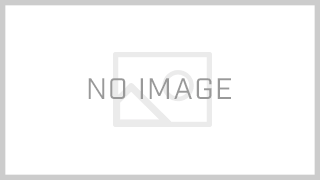Excel is one of the most powerful tools for organizing, analyzing, and presenting data. But with hundreds of built-in functions, it can feel overwhelming for beginners.
The good news? You don’t need to master all of them. By learning just a handful of the most useful functions, you can dramatically improve your efficiency.
In this guide, we’ll walk through the top 10 Excel functions every beginner should learn—with explanations and practical examples.
1. SUM
The SUM function adds up numbers in a range.
Formula:
✔️ Use case: Quickly total sales, expenses, or scores.
2. AVERAGE
The AVERAGE function calculates the mean of a range.
Formula:
✔️ Use case: Find the average grade, salary, or monthly expense.
3. MIN and MAX
These functions return the smallest and largest values in a range.
Formula:
✔️ Use case: Identify the lowest and highest sales figures.
4. IF
The IF function performs conditional logic.
Formula:
✔️ Use case: Mark students as Pass/Fail or flag items that meet a condition.
5. VLOOKUP
The VLOOKUP function searches for a value in the first column of a range and returns a related value.
Formula:
✔️ Use case: Look up product prices or employee details.
6. INDEX
The INDEX function returns the value of a cell at a given row and column in a range.
Formula:
✔️ Use case: Retrieve data from a table based on position.
7. MATCH
The MATCH function returns the position of a value in a range.
Formula:
✔️ Use case: Find the row number of a product in a list.
8. CONCAT (or CONCATENATE in older versions)
This function joins text from different cells.
Formula:
✔️ Use case: Combine first and last names into a full name.
9. TRIM
The TRIM function removes extra spaces from text.
Formula:
✔️ Use case: Clean up messy imported data.
10. ISNUMBER
The ISNUMBER function checks if a value is numeric.
Formula:
✔️ Use case: Validate data entry, detect numbers vs. text.
🎯 Bonus: INDEX + MATCH
Individually, INDEX and MATCH are powerful. Together, they form a flexible lookup alternative to VLOOKUP.
Formula:
✔️ Use case: Look up values in any direction, not just left-to-right.
📝 Conclusion
By mastering these 10 essential Excel functions, you’ll be able to:
-
Calculate and summarize data faster
-
Clean and validate inputs
-
Build smarter reports
-
Impress your colleagues with efficiency
👉 Start practicing these functions today, and you’ll quickly move from beginner to confident Excel user.